So often prospects and clients ask mehow to “go mobile” with CMMS. Theirquestion typically starts off in the middleof the mobile process: “I want to usebarcode scanning. Where do I begin?”My response? “Dive in deeper and figureout what you want to achieve as youmake rounds on the plant floor with yourmobile device in tow.”
Numerous paperless tasks can beachieved through mobile technology.But first, a few myths must be dispelledabout mobile CMMS.
First myth: Your handheld device withbuilt-in barcode will cover all CMMStasks. Not a chance.
Imagine using an iPhone or a Motorolaunit and your thumbs to enter detailedwork order data about belt rollers andbearing replacements on a conveyor belt.While you can capture data on work order status, repair history, replacement parts,or lockout-tagout emergency procedureson the go, you will still need to enteradditional details on your desktop.
Second myth: Barcodes have practicallyreplaced manual data entry. Again, wishful thinking. The primary function of barcodescanning mobile device is to link to detailedassets or parts information already in yourCMMS (mobile or otherwise).
Once you locate a particular assetyou’ll have access to repair instructions,lockout-tagout procedures, checkparts inventory, the ability to close workorders, etc. Barcodes are a big help, butthey won’t dramatically change yourmaintenance processes. You’ll still haveto perform some CMMS chores from your desktop even if you locate assetinformation on the go.
But there are benefits galore! Forthe technician, mobile CMMS replaceswalking around with stacks of paperwork orders. You can take meter readings,make/examine/update work orders,inventory spare parts, and look up criticalasset information (shutdowns, LOTO,etc.)—all from the palm of your hand.Many mobile CMMS systems have realtimeconnections to the main CMMSdatabase, so updates and research arethe same as your desktop version.
What type of hardware should you buy?That debate has been going on for manyyears. There are basically two ways to gomobile with CMMS. Although you canpurchase inexpensive “consumer devices”readily available at big-box electronicstores, they may not survive the industrialenvironment and won’t have high-qualitybarcode scanning capabilities.
But if budget constraints prevail, consumerdevices are a fraction of the costof true industrial strength units, whichare far more durable and come with integrated,feature-rich barcode scanners.
Tablet-style devices are also an option.iPads, Droids, and ruggedized Windowsbasedtablets, which are more durable, arereadily available. Windows-based deviceswork well since they most likely run yourother business applications.
Before you run out and buy 20 mobileunits, check if your CMMS provider hasa mobile, browser-based version and tryit on your iPhone or smartphone first.As a maintenance manager or technician,figure out how you plan to use itfirst, then research appropriate hardware.While reducing paper is the ultimate goal,getting data in real time from the palmof your hand will improve operations.
Select the right device for mobile data needs
发布时间:2013-03-01 作者:www.plantengineering.com
摘要:Figure out how to plan to use it first, then research appropriate hardware.
版权所有:版权所有:本文为工厂工程网原创或海外授权,任何媒体和个人全部或部分转载请务必注明出处。








.jpg)


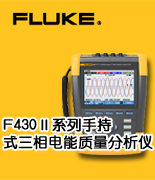


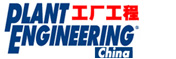
 关注本刊微信订阅号
关注本刊微信订阅号